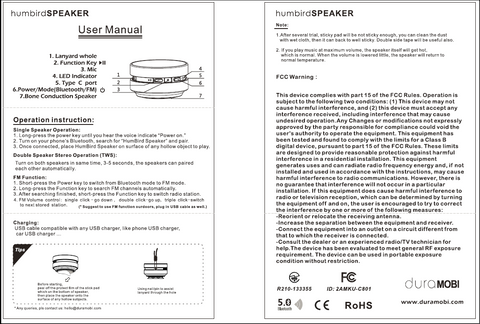User manual
1.lanyard hole
2. function key
3. Microphone
4.LED Indicator
5.Type C charging port
6. Power/Mode key
7.Bone Conduction speaker
Single speaker pairing instruction.
1. Holding the power key until you hear the voice reminder"power-on".
2. On your device, enable the Bluetooth feature
(Tip: the bluetooth feature is usually found in the setting menu)
3. Select your speaker from the device list
Once paired, you hear "Connected" , and the bluetooth indicator glows solid blue.
TWS setting- set up stereo sound system with two speakers, pair automatically when both power on at same time
FM function setting (plug in USB cable which using for FM antenna)
1. short press Power-key to swith from Bluetooth Mode to FM Mode.
2. In FM mode, single click the Function key to decrease FM volume, double click to increase the FM volume, tripple click to switch stored FM channel from one to another; holding the key for several seconds to searching channels automatically. It's better to use it outdoors .
Charging:
USB cable compatible with common USB charger, like phone USB charger, car charger. (* DO NOT USE FAST CHARGER, and the charging voltage cannot exceed 5 volts.)
Tips:
Before starting, peal off the protect film of the sticker pad which on the bottom of speaker, then place the speaker onto the surface of any hollow object.
using either sticky pad or the suction cup can be paste to the bottom of speaker.
Using nail/pin to assist lanyard through the hole.
Note:
1. After several trials, sticky pad will be not sticky enough, you can clean the dust
with wet cloth, then it can back to well stickness. Double side tape will be helpful also.
2. If you play music at maximum volume, the speaker itself will be getting hot,
it’s normal condition.You can lower down the volume a little, the speaker’s temperature will return to normal level.